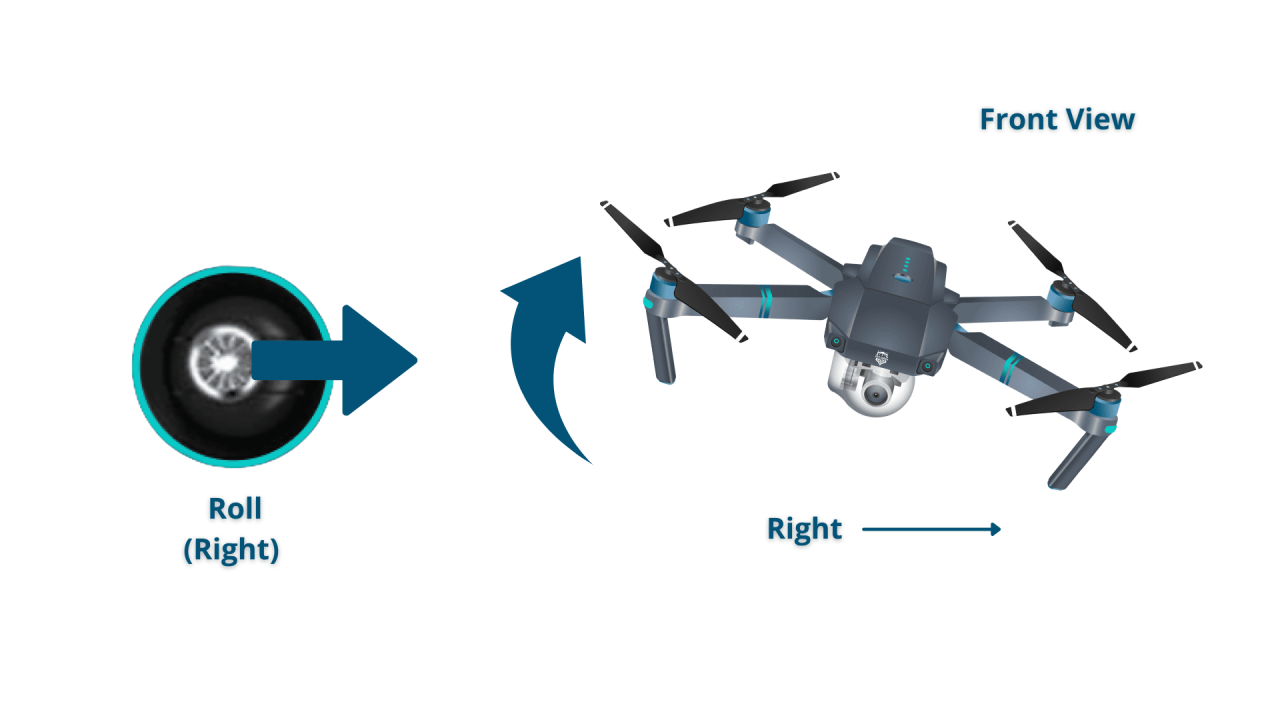How to operate a drone is a question many ask, and the answer unfolds in a fascinating journey of technology and skill. This guide delves into the intricacies of drone operation, from pre-flight checks and safety protocols to mastering flight controls and capturing stunning aerial footage. We’ll explore various flight modes, camera techniques, battery management, troubleshooting common issues, and navigating legal regulations, ensuring you’re well-equipped to confidently take to the skies.
Whether you’re a complete novice or seeking to refine your existing skills, this comprehensive guide provides a structured approach to learning how to operate a drone safely and effectively. We’ll cover everything from basic controls to advanced techniques, empowering you to capture breathtaking aerial perspectives and embark on exciting adventures with your drone.
Pre-Flight Checklist and Safety Procedures
Before operating a drone, a thorough pre-flight check is crucial for ensuring safe and successful flights. This involves inspecting the drone’s components, verifying its functionality, and understanding the relevant safety regulations. Neglecting these steps can lead to accidents, damage to the drone, or even injury.
Pre-Flight Inspection Steps
A comprehensive pre-flight inspection should be a routine before every flight. This helps identify potential issues early and prevents accidents. The process includes visual checks, functional tests, and software verification.
- Visually inspect the drone’s body, propellers, and landing gear for any damage or loose parts.
- Check the battery level and ensure it’s properly connected.
- Verify the GPS signal strength and ensure the compass is calibrated.
- Test the motors and controls to confirm their functionality.
- Review the flight plan and ensure it’s safe and legal.
Drone Safety Regulations and Guidelines
Operating a drone responsibly involves adhering to local, national, and international regulations. These rules are in place to ensure safety and prevent conflicts with other airspace users. Familiarize yourself with these guidelines before flying.
- Maintain visual line of sight with the drone at all times.
- Avoid flying near airports, airfields, or other restricted airspace.
- Respect privacy and avoid flying over private property without permission.
- Fly at a safe altitude and avoid flying over crowds.
- Be aware of weather conditions and avoid flying in adverse weather.
Pre-Flight Checklist
| Item | Check | Notes | Action Required |
|---|---|---|---|
| Drone Body | Inspect for damage | Repair or replace damaged parts | |
| Propellers | Check for cracks or damage | Replace damaged propellers | |
| Battery | Check charge level and connection | Charge battery if necessary | |
| GPS Signal | Ensure strong signal | Relocate if signal is weak | |
| Motors | Test motor functionality | Troubleshoot if malfunctioning | |
| Controls | Test responsiveness | Calibrate if needed | |
| Flight Plan | Review for safety and legality | Adjust plan as needed |
Understanding Drone Controls and Navigation
Understanding your drone’s controls is fundamental to safe and effective operation. This involves familiarizing yourself with the joysticks, buttons, and switches, as well as mastering navigation techniques using GPS and waypoints.
Drone Controls
Most drones use two joysticks for primary control. One joystick typically controls the drone’s altitude and yaw (rotation), while the other controls its forward/backward and left/right movement. Buttons and switches control additional functions like camera operation and flight modes.
- Left Joystick: Controls altitude and yaw.
- Right Joystick: Controls forward/backward and left/right movement.
- Buttons: Often control camera functions, return-to-home (RTH), and emergency stops.
- Switches: May select flight modes or other operational settings.
Compass and GPS Calibration
Accurate compass and GPS calibration are crucial for precise drone navigation. A poorly calibrated compass can lead to inaccurate heading, while GPS issues can result in lost position and uncontrolled flight. Most drone software provides calibration routines.
- Compass Calibration: Involves rotating the drone slowly in a figure-eight pattern to allow the compass to accurately orient itself.
- GPS Calibration: Requires the drone to be stationary for a period of time to allow the GPS receiver to lock onto multiple satellites.
Drone Navigation Using GPS Coordinates and Waypoints
Modern drones utilize GPS for precise navigation. Pilots can input GPS coordinates to fly to specific locations or create waypoints to define a flight path. This allows for automated flights and complex aerial maneuvers.
- GPS Coordinates: Allow the drone to fly to precise geographic locations.
- Waypoints: Define a series of points for the drone to follow, creating a pre-planned flight path.
Basic Drone Maneuvers
Mastering basic maneuvers is essential for safe and controlled drone operation. These maneuvers form the foundation for more complex flight techniques.
- Takeoff: Initiate the takeoff sequence through the drone’s controller or app.
- Landing: Initiate the landing sequence; the drone will descend gently and land.
- Hovering: Maintain a stable position in the air using precise joystick control.
- Directional Movement: Use the joysticks to move the drone forward, backward, left, and right.
Flight Modes and Features
Drones often offer various flight modes tailored to different skill levels and applications. Understanding these modes and their associated features is essential for maximizing the drone’s capabilities while maintaining safety.
Different Flight Modes
Flight modes range from beginner-friendly options that limit speed and agility to more advanced modes offering greater control and maneuverability. Each mode has its benefits and limitations.
- Beginner Mode: Limits speed and responsiveness, ideal for learning.
- Sport Mode: Increases speed and responsiveness, suitable for experienced pilots.
- Cinematic Mode: Prioritizes smooth, controlled movements, ideal for filming.
Flight Mode Benefits and Limitations
The choice of flight mode depends on the pilot’s skill, the environment, and the intended application. Beginner modes offer safety and stability, while sport modes sacrifice stability for speed and agility.
- Beginner Mode: Offers stability and safety but limits maneuverability.
- Sport Mode: Enables faster and more agile flight but requires more skill.
- Cinematic Mode: Prioritizes smooth movements ideal for filming, but may be slower.
Advanced Drone Features
Many drones incorporate advanced features that enhance flight safety, convenience, and creative possibilities. Understanding these features allows pilots to utilize the drone’s full potential.
- Return-to-Home (RTH): Automatically returns the drone to its takeoff point.
- Follow Me: The drone automatically follows a designated subject.
- Obstacle Avoidance: Uses sensors to detect and avoid obstacles.
Flight Mode Comparison
| Flight Mode | Speed | Stability | Maneuverability |
|---|---|---|---|
| Beginner | Low | High | Low |
| Sport | High | Medium | High |
| Cinematic | Medium | High | Medium |
Drone Camera Operation and Photography/Videography
The camera is a key feature of many drones, enabling stunning aerial photography and videography. Understanding camera settings, composition techniques, and post-processing workflows is crucial for capturing high-quality content.
Adjusting Camera Settings
Camera settings significantly impact image and video quality. Adjusting ISO, shutter speed, and aperture allows for control over exposure, depth of field, and motion blur.
- ISO: Controls the camera’s sensitivity to light. Higher ISO values are better in low light but can introduce noise.
- Shutter Speed: Determines how long the camera’s sensor is exposed to light. Faster shutter speeds freeze motion, while slower speeds create motion blur.
- Aperture: Controls the size of the lens opening, affecting depth of field. A wider aperture (lower f-number) creates a shallow depth of field, blurring the background.
Composing Shots and Capturing High-Quality Images/Videos
Effective composition is key to compelling aerial photography and videography. Understanding the rule of thirds, leading lines, and other compositional principles helps create visually appealing shots.
- Rule of Thirds: Placing key elements along imaginary lines that divide the frame into thirds.
- Leading Lines: Using lines within the frame to guide the viewer’s eye.
- Symmetry and Patterns: Creating visually appealing shots through balanced composition.
Achieving Cinematic Effects

Drones can be used to create a variety of cinematic effects, adding dynamism and visual interest to aerial footage. Techniques like slow-motion and time-lapse enhance the storytelling capabilities.
- Slow-Motion: Capturing footage at a high frame rate and playing it back slower.
- Time-Lapse: Capturing a series of still images over time and compiling them into a video, showing changes over an extended period.
Aerial Footage Workflow
A structured workflow ensures efficient and effective aerial footage capture. This involves planning, shooting, and post-processing.
Successfully piloting a drone involves understanding its controls and adhering to safety regulations. Learning the basics is crucial before taking flight, and a great resource for this is the comprehensive guide on how to operate a drone , which covers everything from pre-flight checks to advanced maneuvers. Mastering the art of drone operation opens up exciting possibilities for aerial photography and videography.
- Planning: Determine the location, time of day, and desired shots.
- Shooting: Capture footage according to the plan, adjusting camera settings as needed.
- Post-Processing: Edit and enhance the footage using video editing software.
Battery Management and Charging
Proper battery care is crucial for extending the lifespan and ensuring the safe operation of your drone. This involves understanding charging procedures, storage techniques, and estimating flight times.
Battery Care and Maintenance
Drone batteries are sensitive to temperature and overuse. Following proper charging and storage guidelines maximizes their lifespan and prevents damage.
- Avoid extreme temperatures during charging and storage.
- Use the manufacturer’s recommended charger.
- Don’t fully discharge batteries repeatedly.
- Store batteries in a cool, dry place.
Charging and Storing Drone Batteries Safely
Safe charging and storage prevent damage and potential hazards. Always use the manufacturer-recommended charger and follow their instructions carefully.
- Use the provided charger and power supply.
- Charge in a well-ventilated area away from flammable materials.
- Monitor the charging process and avoid overcharging.
- Store batteries individually in a protective case in a cool, dry place.
Estimating Flight Time, How to operate a drone
Flight time depends on various factors, including battery level, weather conditions, and drone payload. Monitoring battery level during flight is essential to prevent unexpected power loss.
- Check the battery level indicator on the drone or controller.
- Consider wind conditions, as headwinds reduce flight time.
- Account for payload weight; heavier payloads reduce flight time.
Properly Stored and Charged Drone Battery
Imagine a single drone battery carefully placed in a protective case, away from direct sunlight and heat. The battery is at approximately 50% charge, not fully charged or completely discharged, ready for its next flight. The case itself is stored in a cool, dry location, preventing exposure to moisture and extreme temperatures.
Troubleshooting Common Drone Issues
Even with careful pre-flight checks, drone malfunctions can occur. Knowing how to troubleshoot common issues can minimize downtime and prevent further damage.
Common Drone Problems and Troubleshooting

Several issues can arise during drone operation. Knowing the potential problems and their solutions is crucial for quick recovery.
- Low Battery: Land immediately and charge the battery. Avoid pushing the battery to its absolute limits.
- GPS Signal Loss: Relocate to an area with a clear view of the sky and strong GPS signal. Recalibrate the GPS if necessary.
- Motor Failure: Inspect the motor and propellers for damage. Replace any damaged components. If the problem persists, seek professional assistance.
- Controller Issues: Check battery levels in the controller. Ensure proper connection between controller and drone. If issues persist, try re-pairing the devices.
- Drone Not Responding: Try restarting the drone and controller. Check for interference from other electronic devices. If issues persist, consult the manufacturer’s instructions.
Preventing Drone Malfunctions
Regular maintenance and responsible operation significantly reduce the likelihood of drone malfunctions. Following best practices extends the drone’s operational lifespan.
- Regularly inspect the drone for damage.
- Always use the manufacturer-recommended charger and batteries.
- Avoid flying in adverse weather conditions.
- Store the drone properly when not in use.
Legal and Regulatory Compliance: How To Operate A Drone
Drone operation is subject to various regulations and laws. Understanding these regulations is essential for legal and responsible operation.
Relevant Regulations and Laws
Laws governing drone operation vary by location. It is crucial to research and understand the specific regulations in your area before flying.
- Register your drone with the relevant authorities.
- Obtain necessary permits or licenses for commercial operation.
- Adhere to airspace restrictions and limitations.
- Understand privacy laws and regulations related to aerial photography.
Obtaining Necessary Permits and Licenses
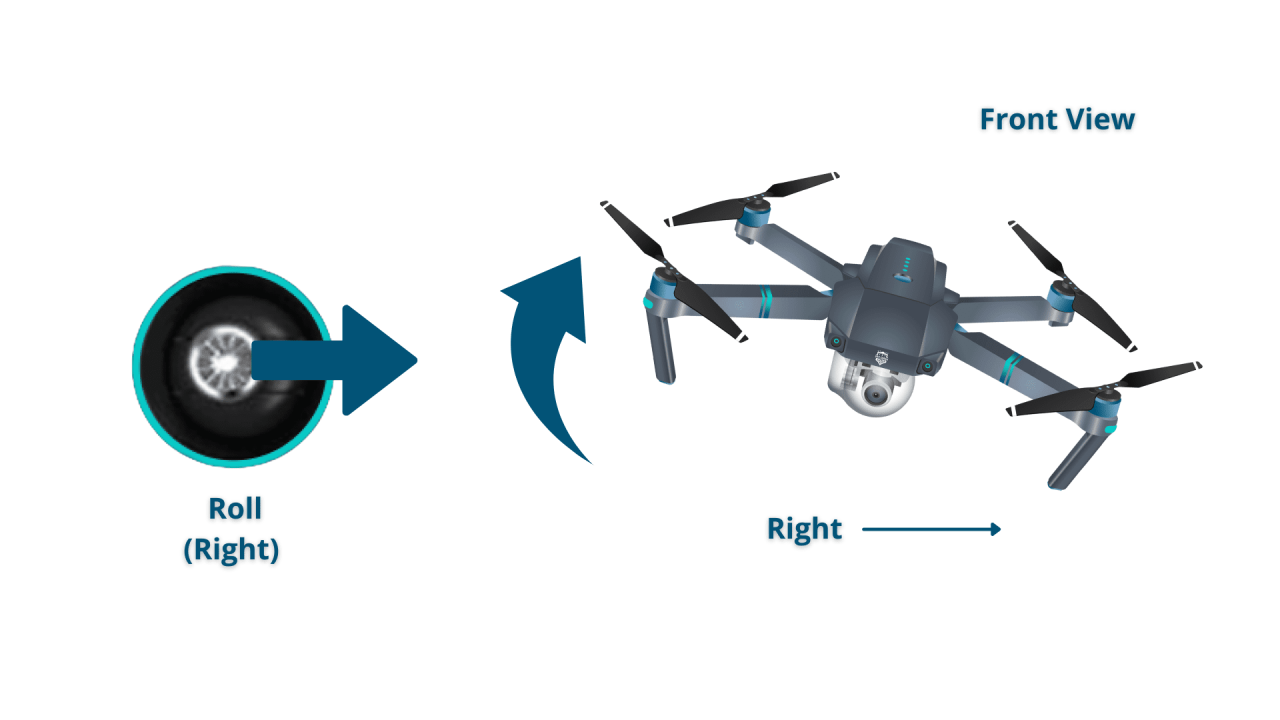
Depending on the intended use and location, obtaining permits or licenses may be necessary. The application process varies based on the jurisdiction.
- Research the specific requirements in your area.
- Complete the application form and submit all required documentation.
- Pay any applicable fees.
- Await approval from the relevant authority.
Restrictions on Drone Flights
Certain areas have restrictions on drone flights due to safety concerns or security protocols.
- Airports and airfields.
- Military bases and other restricted airspace.
- Crowded areas and events.
- Areas with sensitive infrastructure.
Process of Obtaining Permissions
The process for obtaining permissions involves identifying the relevant authorities, gathering required information, submitting an application, and awaiting approval. The exact steps may vary depending on the location and the type of permission needed. A detailed flowchart would be beneficial but is omitted here for brevity.
Mastering the art of drone operation involves a blend of theoretical knowledge and practical experience. This guide has provided a foundation in safety procedures, flight controls, camera techniques, and legal compliance. Remember, consistent practice and adherence to safety regulations are crucial for responsible drone piloting. As you gain experience, explore the advanced features and creative possibilities that your drone offers, and always prioritize safety above all else.
Learning to operate a drone involves understanding its controls and safety protocols. For a comprehensive guide covering everything from pre-flight checks to advanced maneuvers, consult this excellent resource on how to operate a drone. Mastering the basics is crucial before attempting more complex flight operations; safe and responsible drone operation is paramount.
Happy flying!
Query Resolution
What type of drone is best for beginners?
Many user-friendly drones with GPS and beginner modes are ideal for starting. Look for models with features like automatic return-to-home.
How often should I calibrate my drone’s compass?
Calibrating before each flight is recommended, especially if the drone’s position has significantly changed.
What should I do if I lose GPS signal during a flight?
Most drones have a failsafe “return-to-home” function. If not, carefully bring the drone back manually, prioritizing safety.
How do I handle strong winds while flying a drone?
Avoid flying in strong winds. If caught in unexpected winds, gently bring the drone back to a safe location.